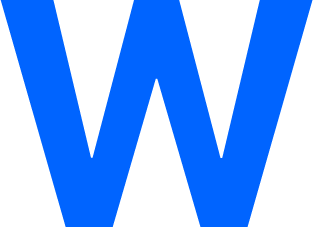How to delete a Facebook Page
To Delete your Facebook Page:
- Click «Edit Page» underneath the profile picture when viewing your Page.
- Select «Manage Permissions» from the left sidebar.
- Click «Permanently delete this Page.» Please keep in mind that once you delete your Page, there’s no way to reinstate it.